Your e-commerce product images are being stolen right now. Competitors, dropshippers, and scammers are downloading your photos, using them on their listings, and undercutting your prices. You’re losing sales to thieves using your own images.
When you try to fight back, you discover a painful truth: e-commerce platforms can’t always determine who’s right.
Sometimes YOU get accused of stealing your own images. The copycat files a counter-complaint, and because you can’t prove you created the images first, platforms like Etsy, Amazon, and Shopify struggle to determine who the original creator is. Sometimes both listings get removed. Sometimes the wrong person wins. Either way, you lose sales.
The “protection” methods you’ve been using (watermarks, disabling right-click, low-resolution images) hurt your conversion rates and don’t help you win these disputes. They don’t prove you’re the original creator.
This guide covers every traditional image protection method, why they fail when platforms decide who’s right, and what actually works to prove ownership in DMCA disputes.

Traditional image protection focuses on prevention, trying to stop people from saving your images. But here’s the reality: if someone can see your image on screen, they can copy it. No amount of technical tricks will change that.
Screenshots exist. Screen recording exists. Mobile devices don’t respect right-click blocking. AI tools can remove watermarks in seconds.
The real question isn’t “how do I prevent image theft?” It’s “how do I prove ownership when stolen product images appear on competitor listings?”
Let’s break down why each traditional method fails.
Watermarks seem logical: stamp your brand on every image so thieves can’t use them. But in practice:

Watermarks get removed easily:
Watermarks hurt your e-commerce sales:
Watermarks don’t prove anything:
Watermarks create accessibility and legal compliance issues:
Bottom line: Watermarks cost you sales on every single listing while providing no protection when you actually need it. They also expose you to potential accessibility compliance issues.
Invisible watermarking (also called digital watermarking or steganography) embeds information into image pixels that’s invisible to the human eye but can be detected with specialized software.
How it differs from visible watermarks:
Unlike visible watermarks, invisible watermarks:
But they share the same fundamental problems, plus worse:
Destroyed by normal image processing:
Platforms don’t check for it:
No legal standard:
Bottom line: Invisible watermarks solve the conversion problem (they’re invisible) but are destroyed by the same image processing that happens automatically when you upload product images to e-commerce platforms. They also don’t provide verifiable proof of ownership.
Another common suggestion: upload lower-quality images so they’re not good enough for thieves to use on their e-commerce listings.

The catch-22:
If it’s low-res but still looks decent, thieves will steal it anyway:
If it’s low-res enough to deter thieves, it’s too low quality for YOUR customers:
You can’t win with this approach:
It doesn’t stop download anyway:
Bottom line: You can’t find a “sweet spot” where images are good enough to convert customers but bad enough to deter thieves. You end up hurting your own sales more than you deter theft.
Disabling right-click is even more pointless:
It’s trivially bypassed:
It costs you sales:
It violates accessibility standards:
Bottom line: You’ve made your site harder to use, violated accessibility standards, lost sales, and still haven’t stopped anyone determined to copy your product images.
Adding ”© 2025 YourBrand - All Rights Reserved” to your product descriptions or image corners seems official.
But it doesn’t actually protect you:
Text is ignored:
Doesn’t prove creation date:
Not the same as registration:
Bottom line: Copyright notices are like “No Trespassing” signs. They state your rights but don’t enforce them or provide evidence.
EXIF data is metadata embedded by cameras and editing software: camera model, settings, GPS location, creation date.
Sounds useful for proving ownership, but:
Most platforms strip EXIF:
Easy to manipulate:
Privacy concerns:
Bottom line: EXIF data is stripped by the platforms where stolen product images appear most, making it useless for disputes.
Manually searching Google Images or TinEye for your photos to find thieves.
Problems:
Doesn’t stop theft:
Impossibly time-consuming:
Still need proof:
Bottom line: Reverse image search finds theft but doesn’t prove ownership or scale for sellers with large catalogs.
Hotlink protection blocks other websites from embedding your images directly using your image URLs.
Why it doesn’t stop stolen product images:
Thieves download and re-upload:
Only prevents bandwidth theft:
Bottom line: Hotlink protection stops bandwidth leeching, not image theft.
CSS/HTML tricks that place transparent layers over images so right-click saves the overlay instead of the image.
Easily defeated:
Screenshot tools:
Inspect Element:
Mobile doesn’t care:
Bottom line: Security through obscurity that’s trivially bypassed by anyone who knows basic browser tools.
Here’s what happens to sellers every single day on Etsy, Amazon, Shopify, and other platforms:

You create original product photos:
You spend hundreds or thousands on professional photography, list your products with high-quality images, and start making sales.
⤵
A copycat steals your images:
They download your photos, create their own listing using YOUR images, and undercut your price.
⤵
You file a DMCA complaint:
You report the theft to the platform, provide your store info, listing URL, and dates. Then you wait for resolution.
⤵
The copycat files a counter-complaint:
They claim THEY created the images, accuse YOU of stealing from them, and provide the same “proof” you did (none).
⤵
The platform can’t determine who’s right:
Both of you claim to be the original creator. Neither has timestamped proof. There’s no way to verify who created the images first. Sometimes both listings get removed during investigation. Sometimes the person who responds faster or more convincingly wins. Sometimes the actual original creator loses.
This isn’t a hypothetical scenario. It’s happening right now to real sellers who share their experiences on Etsy Community forums and Reddit (r/shopify, r/EtsyCommunity, r/EtsySellers, r/Etsy). Here are just a few examples:
From r/shopify, a Shopify seller who discovered their images on Amazon and scam sites:
“Just found out that my product images were ripped off and used by a third-party seller on Amazon and a scam website I’ve never heard of. It’s infuriating, especially after putting in so much effort to design, manufacture, and hire a photographer for my products. I was shocked to see my exact photos being used to sell knockoffs or just scam people outright. I only found out when someone messaged my real site and demanded a refund for a product they never received from a clone scam site.”
From r/Etsy, a 7-figure Etsy seller with registered, copyrighted, and trademarked designs:
“I have one single item that has sold in excess of $500,000 and of course that is the one that has been scammed the most. It is heartbreaking seeing your Etsy images all over the internet to the point that potential new customers see your products and accuse you of scamming yourself.”
From Etsy Community forums, the worst case: original creators being punished for their own stolen photos:
“TEMU stole my pictures, then Etsy removed 14 of my listings due to Etsy’s creativity standards. These were 100% handmade earrings I designed and photographed myself. The stolen TEMU listing even shows my hand and tattoo in the photos. No appeal process available.”
Platforms aren’t taking sides maliciously. They’re stuck between:
Without timestamped, verifiable proof, platforms have to guess. And sometimes they guess wrong.
This is why traditional “protection” methods fail. Watermarks, EXIF data, copyright notices: none of them prove WHEN you created the images or that you created them BEFORE the person you’re accusing.
The fundamental flaw in traditional methods is they try to prevent theft. You can’t prevent theft. What you CAN do is make it easy to prove you’re the original creator when disputes happen.
One legitimate method that actually works: keep your original high-resolution RAW photos, PSD files with layers, and source files. Email them to yourself for timestamped proof.
This does help in disputes:
Original files are strong evidence:
Timestamped emails provide dates:
But it has significant limitations:
Manual and time-consuming:
Email timestamps can be disputed:
Still reactive:
Bottom line: Original files + email timestamps are free and better than nothing, but they’re manual and lack cryptographic verification. Modern solutions build on this foundation with automation and verifiable proof.
C2PA (Coalition for Content Provenance and Authenticity) is an industry standard backed by Adobe, Microsoft, and major tech companies. It embeds metadata directly into image files:
Unlike watermarks, this metadata:
We’ve built verification tools that combine C2PA credentials with blockchain ownership proof. Learn more about how we integrated blockchain into C2PA verification →
Blockchain creates an immutable, publicly-verifiable record that you created an image at a specific time:

Mintall Keep uses FirmaChain, a blockchain specifically designed for digital content verification, to timestamp your images. Learn more about our partnership with FirmaChain →
Having proof embedded in files is great, but platforms reviewing DMCA claims need clear documentation. An official certificate consolidates everything into one verifiable document.
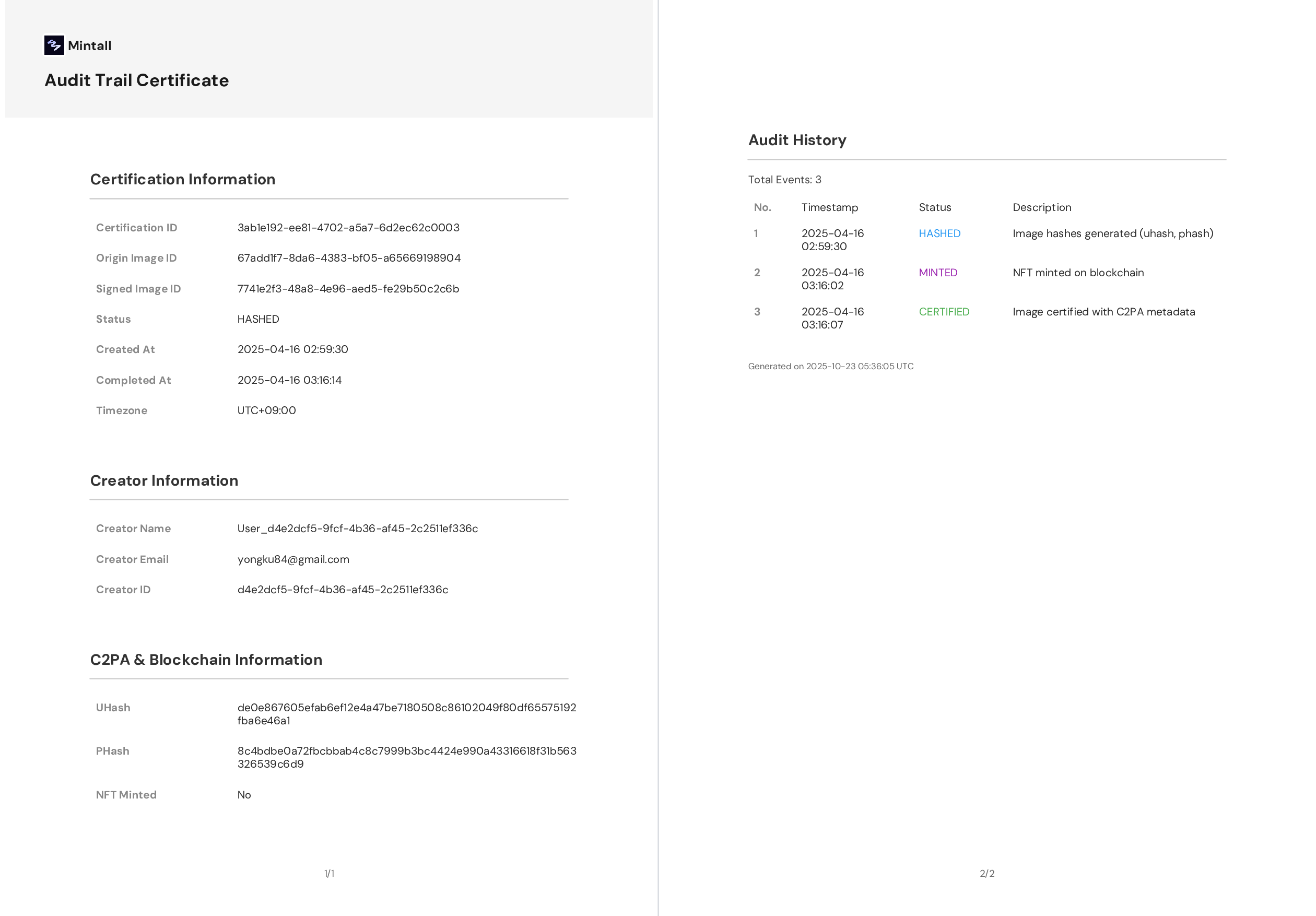
What’s included in your certificate:
Certification Information:
Creator Information:
C2PA & Blockchain Information:
Complete Audit Trail:
One PDF document with everything platforms need to verify you’re the original creator and approve your DMCA takedown within minutes, not weeks.
This is why we built Mintall Keep specifically for Shopify sellers. Instead of trying to prevent copying (impossible), we give you bulletproof proof of ownership:
How it works:
When theft happens (anywhere - Etsy, Amazon, your own site):
Works for all your sales channels: Once your Shopify product images are protected with Mintall Keep, you can use that certificate to prove ownership anywhere your images are stolen - whether that’s Etsy, Amazon, your website, or anywhere else.
Protect your revenue without sacrificing conversions:
Here’s every method compared side-by-side:
| Method | Prevents Copying | Proves Ownership | Doesn’t Hurt Conversion | Hard to Bypass | Scalable | Cost |
|---|---|---|---|---|---|---|
| Visible Watermarks | ❌ No | ❌ No | ❌ No | ❌ No (AI removal) | ✅ Yes | Free |
| Invisible Watermarks | ❌ No | ❌ No | ✅ Yes | ❌ No (compression destroys) | ✅ Yes | Paid software |
| Low-Resolution | ❌ No | ❌ No | ❌ No | ❌ No (web-quality is enough) | ✅ Yes | Free |
| Disable Right-Click | ❌ No | ❌ No | ❌ No | ❌ No (screenshots) | ✅ Yes | Free |
| Copyright Notices | ❌ No | ❌ No | ✅ Yes | N/A | ✅ Yes | Free |
| EXIF Metadata | ❌ No | ❌ No | ✅ Yes | ❌ No (platforms strip it) | ✅ Yes | Free |
| Reverse Image Search | ❌ No | ❌ No | ✅ Yes | N/A | ❌ No | Free (but time-consuming) |
| Hotlink Protection | ❌ No | ❌ No | ✅ Yes | ❌ No (download/reupload) | ✅ Yes | Free |
| Transparent Overlays | ❌ No | ❌ No | ⚠️ Sometimes | ❌ No (inspect element) | ✅ Yes | Free |
| Keep Original Files + Email Timestamps | ❌ No | ⚠️ Yes (but manual) | ✅ Yes | ⚠️ Sometimes | ❌ No | Free (but time-consuming) |
| Copyright Registration | ❌ No | ✅ Yes* | ✅ Yes | ✅ Yes | ❌ No | $65+ per image |
| C2PA + Blockchain (Mintall Keep) | ❌ No** | ✅ Yes | ✅ Yes | ✅ Yes | ✅ Yes | Free to ~$1 per asset |
*Requires months of processing, must be done BEFORE infringement for statutory damages **You can’t prevent determined thieves, but you CAN prove they stole from you
The pattern is clear: Traditional methods either don’t work or hurt your business trying to prevent something that can’t be prevented.
Stop trying to prevent theft. Start preparing to win disputes.
The current approach costs you money twice:
The smart approach protects your business:
Thieves will always find ways to copy images. But with proper proof of ownership, you can:
Traditional methods are security theater: they hurt your sales today while providing no protection when you actually need it.
Modern protection gives you what matters: irrefutable proof you’re the original creator, without sacrificing revenue.
Mintall Keep uses C2PA content credentials, blockchain timestamping, and official certificates to give Shopify sellers real protection without watermarks or user friction. Read the full announcement about our Shopify app launch →
Available for Shopify sellers:
Not on Shopify yet? You can still use the free methods outlined in this guide (keeping original files + email timestamps), but you won’t get the automated cryptographic proof that makes takedowns faster.
Get 10 free credits to protect your first batch of product images and see the difference.
Install Mintall Keep on Shopify →
No. If an image is visible on screen, someone can capture it through screenshots, screen recording, or browser tools. The goal isn’t prevention. It’s having proof of ownership when theft occurs.
Visible watermarks provide minimal protection. AI-powered tools can remove them in seconds, they hurt conversion rates by making images look unprofessional, and they don’t prove you created the image first.
Invisible watermarks (digital watermarking) are destroyed by normal image compression when you upload to e-commerce platforms. JPEG compression, resizing, and platform optimization remove the pixel-level data invisible watermarks rely on.
The strongest proof combines:
No. Right-click blocking is easily bypassed with screenshots (Print Screen, Snipping Tool), Inspect Element to find image URLs, or browser extensions. It also frustrates legitimate customers.
Focus on proof of ownership rather than prevention:
Yes, but you need copyright registration with the US Copyright Office to file a lawsuit and claim statutory damages. Registration must be filed BEFORE infringement occurs to claim maximum damages. This costs $65+ per image and takes months to process.
Platforms (Shopify, Amazon, Etsy, etc.) use DMCA takedown procedures. They require you to prove you own the image. The seller with the strongest evidence wins.
The problem: When both sides claim to be the original creator and neither has timestamped proof, platforms can’t determine who’s right. They may take down both listings during investigation. The dispute can take weeks to resolve. And sometimes the actual original creator loses.
This is why C2PA credentials + blockchain timestamps matter: they provide cryptographic proof of WHEN you created the images, which is hard to dispute or fake.
This happens more often than you’d think. A copycat uses your images, you report them, they file a counter-complaint claiming YOU stole from THEM.
Without timestamped proof:
With C2PA + blockchain timestamps:
Platforms aren’t siding with thieves intentionally. They’re legally required to respond to DMCA complaints but have no way to verify who actually created disputed images.
When both sellers claim ownership and neither has proof:
This is the core problem traditional protection methods don’t solve: they don’t prove WHEN you created images.
No. Thieves use stolen images for online listings, not print. Web-resolution (72 DPI) is plenty for e-commerce. Using low-resolution images hurts your conversion rate more than it deters theft.
C2PA (Coalition for Content Provenance and Authenticity) is an industry standard backed by Adobe, Microsoft, and major tech companies. It embeds cryptographically-signed metadata into image files showing creator information, timestamps, and editing history. Unlike EXIF, it’s tamper-evident and not easily removed.
Questions? Reach out at support@mintall.ai
- Julie Y & the Mintall Team